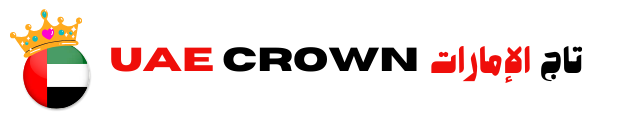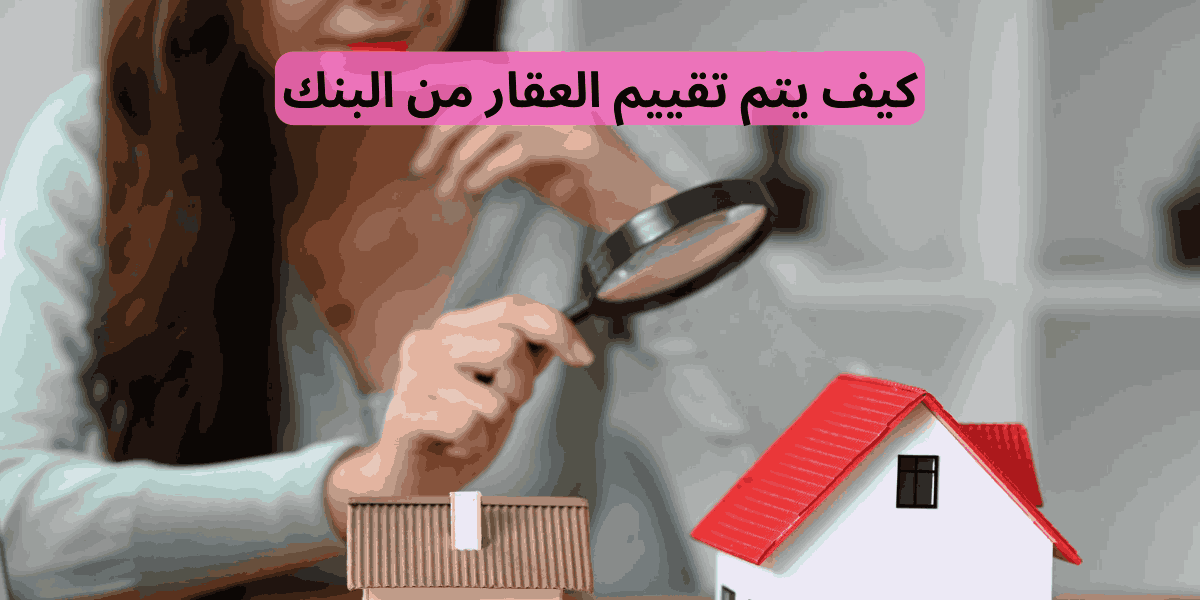When you think of a CRM—Customer Relationship Management—you probably picture sales pipelines, contact databases, and automated email follow-ups. Traditionally, CRMs have been associated with customer-focused functions. But in today’s workplace, the lines between team collaboration, project management, and client handling are getting blurrier. So, a natural question arises: can a CRM track employee workload?
The short answer is yes—but the depth and accuracy of that tracking depend on the CRM you’re using, how it’s configured, and what kind of work your team is doing. In this post, I’ll walk you through how modern CRMs can be used for tracking employee workload, the challenges that come with it, and why integrating tools like a time tracking app for designers might be the secret weapon your team didn’t know it needed.
Understanding CRM Beyond Customer Management
To start, it’s important to shift the mindset that CRMs are only for sales teams. More and more businesses—especially agencies, remote-first companies, and creative studios—are expanding the role of their CRM to support internal operations.
Many CRMs today come with features that touch various parts of the business. Task assignments, internal messaging, time logging, progress tracking, and analytics are increasingly built into CRM platforms. These functions make it possible not just to manage client relations but also to track how team members are spending their time and how their workload is distributed.
This is especially relevant in hybrid or remote teams where visibility into team performance isn’t as simple as walking past a desk.
What Does “Tracking Workload” Actually Mean?
Workload tracking goes beyond simply logging hours. It’s about understanding the full picture:
-
Who is working on what?
-
How much time is each task or project taking?
-
Are employees over- or under-utilized?
-
Are deadlines being met consistently?
-
Is the workload balanced across the team?
CRMs can help answer these questions when used effectively. They can centralize task assignments, monitor due dates, link responsibilities to team members, and give managers real-time insights into who is overbooked and who might have some breathing room.
How CRMs Track Employee Workload in Practice
Let’s take a look at a practical example. Suppose you run a small design agency. You use a CRM like Zoho or HubSpot, and you’ve configured it to include task management modules. Each designer is assigned to specific clients, and every task—from wireframes to final delivery—is entered into the system with deadlines, time estimates, and responsible parties.
When everyone is logging their progress and marking tasks as complete, you begin to see patterns. Maybe one designer is constantly going over time on branding tasks, while another wraps up web layouts way ahead of schedule. With this insight, you can adjust assignments to balance the load more fairly and efficiently.
Most CRMs allow for some sort of dashboard or analytics view that visualizes these insights in real time. The more your team engages with the CRM, the more accurate the workload data becomes.
Where CRMs Fall Short
Despite their versatility, CRMs aren’t perfect. Most out-of-the-box CRM solutions are not designed primarily for workload management. Their task-tracking features may be rigid, their reports may be basic, and the user experience might not fit the needs of every department—especially creative ones.
This is where the combination of a CRM and a time tracking app for designers becomes incredibly powerful.
Why a Time Tracking App for Designers Matters
Designers often work in a different rhythm than other professionals. Their work is iterative, sometimes nonlinear, and heavily influenced by creative flow. So, using a time tracking tool tailored to design workflows can be far more effective than trying to fit them into a generic CRM system.
Apps like Toggl Track, Harvest, or Clockify offer lightweight, visual, and flexible interfaces that allow designers to start and stop timers based on tasks or clients. These tools often integrate directly into CRMs or project management platforms, bridging the gap between time spent and task progress.
For example, a designer might track the time spent on logo ideation, mockups, revisions, and final delivery separately. These logs not only help them stay accountable but also give the project manager hard data to report in the CRM. Over time, this builds a library of benchmarks that helps set realistic expectations for future projects.
Enhancing Productivity Through Data-Driven Decisions
When CRM data is combined with insights from a time tracking app, it opens the door to smarter resource allocation. Managers can:
-
Identify bottlenecks before they turn into missed deadlines.
-
Reward high performers who consistently deliver on time.
-
Reassign tasks in real time to avoid burnout.
-
Create accurate quotes for future projects based on past performance.
-
Improve collaboration across departments by providing clear visibility into each member’s load.
These benefits aren’t just theoretical—I’ve seen them in action. One design studio I consulted for had a habit of overloading its lead designer, who was too polite to push back. They started using Asana (which acted as a lightweight CRM for their small team) and paired it with a time tracking tool. Within weeks, they realized this designer was clocking nearly 60 hours per week while others were floating around 30. That insight led to a workload rebalance and ultimately better team morale.
Key Considerations When Choosing CRM + Time Tracking Solutions
If you’re considering using a CRM to track employee workload, there are a few things you should look for:
Integration:
Choose a CRM that can integrate seamlessly with your preferred time tracking app for designers. This reduces manual work and ensures consistency in reporting.
Customizability:
Your CRM should allow custom fields, workflows, and dashboards. Every team has different needs, and flexibility is crucial.
User Adoption:
No matter how powerful a tool is, if your team doesn’t use it, it’s useless. Pick tools that are intuitive and provide value to users, not just managers.
Reporting Capabilities:
Look for CRMs that offer strong reporting features or allow export to tools like Excel or Google Sheets. You’ll need this data to make informed decisions.
Cost vs Value:
Many businesses try to save by using free or low-cost tools, but hidden costs can creep in due to inefficiency, poor visibility, or employee burnout. Invest in tools that will pay off in long-term productivity gains.
Balancing Tracking With Trust
There’s also a human side to this. Employees, especially creatives, don’t want to feel like they’re being micromanaged. The goal of using CRMs and time tracking tools is not to police your team—it’s to help them work smarter, not harder.
It’s important to communicate this clearly and involve your team in selecting tools and building workflows. When they understand that time tracking leads to better work-life balance and realistic deadlines, adoption becomes much easier.
Final Thoughts
So, can a CRM track employee workload? Absolutely—but it works best when used as part of a larger system that includes purpose-built tools like a time tracking app for designers. Together, these systems offer a full picture of your team’s productivity, efficiency, and well-being.
For creative teams in particular, the combination of intuitive task management, real-time tracking, and actionable reporting can make the difference between burnout and balance. CRMs aren’t just for customers anymore—they’re becoming the heartbeat of team performance.
If you’re looking to boost your team’s productivity while protecting their time and energy, consider rethinking how you use your CRM. Pair it with the right tools, empower your team to take ownership of their time, and watch your workflows transform.
Let me know if you’d like me to tailor this article for a specific industry or CRM platform.